We would like to inform you that the AAPA Listserv has been shut down and a new Google Group has been set up to replace it. The Google Group is a free service that is made available to current members of the Asian American Psychological Association. If you are not currently a member, we encourage you to learn more about the benefits of membership and join now!
Do I need to have a Google Account in order to use the Google Group?
No. We set up the group so you can post to the group simply by sending an email to members@beta.aapaonline.org. All messages that are posted to the group will be emailed to you as well.
Online Viewing
You do have the option to view the messages online by going to http://groups.google.com/a/beta.aapaonline.org/group/members/. You do need a Google Account to view topics online and perform the following tasks:
- Post to the group using the web interface.
- Change your subscription type.
Create a Google Account
To set up a Google Account, go to the Account Creation Page. By default, Google will assume you are setting up a new gmail.com email address, but you do have the option to use your existing personal email address by clicking on the link that says, “I prefer to use my current email address.”
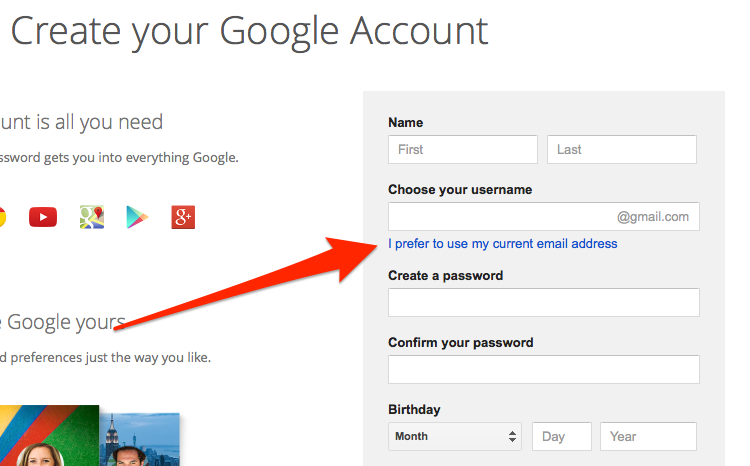
Subscription Types
Once you set up a Google Account and log in, you can select how you would like to receive email from the group using one of the following four settings:
- Don’t send email updates: Do not receive email for group posts. Participate in this group through only the web interface.
- Send daily summaries: Receive one summary email of new activity per day.
- Send combined updates: Receive one email for every 25 new messages.
- Send me an email for every new message: Receive an email for every new post. This is the default setting on all accounts.
If you have any questions, feel free to contact us.
